i decided… first: I am going to post my 365 project on flickr to maybe help keep me going. I will stay super organized and so on BUT we’ll see because, second: i hate flickr. I don’t like their upload ‘rules’ and their editing options because i can’t figure out how to reorganize the files i am uploading. I have to upload them all individually to get them in the ‘upload’ order I want them in. Anyone know if there is another way?
Anyways – for now, you can go to flickr and search for ‘photo*guru’. That is my user name. I know – real cool, huh? I picked it a while ago when I was trying to “stand out in a crowd.” OR click here —-> photo*guru
Feel free to leave me comments on the pictures! I love notes!!! I’ll post more pictures soon – maybe even this weekend. I’ve got a real nice Saturday planned. Shopping for camera stuff, props and dog boutique type items.
Have a lovely Wednesday!
oh – side note: the photo at the top of the post is my ‘title page’ for my project. I thought it would be fun to have a first page and a last page when I print it off an organize them.

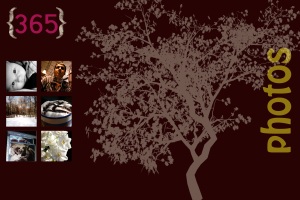



To rearrange you can change the upload date after you upload them… don’t remember where to do it without looking at the moment but if you poke around enough you should find it…
Ok, figured it out… from a pic click on “more properties” on the right hand column of the screen… then click “edit dates” under the pic on the left… then make sure you change the “date posted” not the “date taken”